

5Star-Shareware - 5 stars

File Mine Rating - 5/5
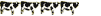
Tucows Office - 4 cows

Softarea - Useful

SoftList - Good Choice
|
|
Dbf Edit/Dbf View Find Dialog
 Find Find
Displays the Find dialog. Allows to search for a string from the current position forward. The option 'Case sensitive' respects the case of the specified words. A search can also be started by pressing Ctrl+F. If a string is found, DBF View scrolls to the record where it is found and shows the string in the edit box. 'Find next' continues a search. The current search string is stored in DBF Edit for future searches. Key: F3.



How to Open Dbf File |
Dbf Export to txt/html |
Convert Dbf to csv |
Dbf to xls |
csv dbf Import
Convert DBF to Excel 2007 |
Import xlsx to dbf
Convert xls to dbf |
Edit Dbf Files |
Edit Dbf File - Add Records
Edit Dbf Files - Delete Records |
DBF Reader Recall |
Dbf Format Pack |
DBF Files Zap
Dbf Convert Dos/Win |
Dbfview Columns Dialog |
Dbf Edit Find Dialog |
Dbf View Information Dialog
Dbf File Format Preview |
Dbf Converter Print |
Dbf File Reader Options Dialog
|